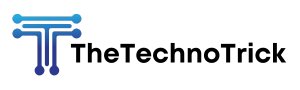TheTechnoTrick :Managing business finances efficiently is crucial, and QuickBooks is one of the best accounting solutions available. If you are looking for QuickBooks training in Dubai or planning to shift from QuickBooks Desktop to QuickBooks Online, this guide will walk you through the process step by step.
Related:-
The Future of Small Business Transactions
Best Sites to Buy Facebook Likes, Followers and Views
Why Daily Cash Flow Statements Matter for Your Business
EarnKaro: The Ultimate Shortcut to Earning Money Fast!
Why Choose QuickBooks Online Over QuickBooks Desktop?
1. Accessibility Anytime, Anywhere
QuickBooks Online allows you to access your financial data from any device, making it more flexible compared to the desktop version.
2. Automatic Updates & Backups
You don’t have to worry about manual updates or backups; QuickBooks Online handles them automatically.
3. Better Collaboration
Multiple users can access QuickBooks Online simultaneously, improving workflow and teamwork.
4. Cost-Effective Solution
QuickBooks Online eliminates the need for expensive hardware and software maintenance.
QuickBooks Training in Dubai: What You Need to Know
1. Professional Training Courses
Many institutes in Dubai offer specialized QuickBooks training to help business owners and accountants master the platform.
2. Certification and Skill Enhancement
Taking a QuickBooks training course helps improve your financial management skills and adds value to your resume.
3. Personalized Training Options
From beginner to advanced levels, you can find customized training sessions that meet your needs.
How to Convert QuickBooks Desktop to QuickBooks Online
1. Prepare Your QuickBooks Desktop Data
- Update your QuickBooks Desktop to the latest version to avoid compatibility issues.
- Create a backup of your data to prevent any loss during migration.
2. Choose the Right QuickBooks Online Plan
- QuickBooks Online offers different plans; select the one that suits your business needs.
3. Export Your Data from QuickBooks Desktop
- Open QuickBooks Desktop and go to Company > Export Company File to QuickBooks Online.
- Log in to your QuickBooks Online account and follow the on-screen instructions.
4. Verify Your Data After Migration
- Check that all transactions, customer details, and financial reports are accurately transferred.
- If discrepancies occur, you may need to manually adjust certain entries.
5. Set Up QuickBooks Online Features
- Customize your settings, enable bank connections, and configure tax settings to match your business needs.
Common Challenges & Solutions When Converting to QuickBooks Online
1. Data Loss or Missing Transactions
Solution: Always back up your data before migration and verify transactions after conversion.
2. Differences in Features
Solution: Get training to understand how QuickBooks Online features differ from the desktop version.
3. Adjusting to the New Interface
Solution: Attend a QuickBooks training session in Dubai to familiarize yourself with the interface.
FAQs
Q1. How long does it take to convert QuickBooks Desktop to QuickBooks Online?
The process can take a few hours to a couple of days, depending on the size of your data.
Q2. Will I lose any data during the conversion?
If done correctly, you won’t lose data. However, always back up your files before starting the migration.
Q3. Do I need professional training to use QuickBooks Online?
While QuickBooks Online is user-friendly, professional training can help you maximize its features.
Q4. Can I still use QuickBooks Desktop after switching to QuickBooks Online?
Yes, but the two versions will not sync automatically. You will need to manually update both.
Q5. Where can I find the best QuickBooks training in Dubai?
Many certified training centers in Dubai offer QuickBooks courses, including online and in-person sessions.
Conclusion
Switching from QuickBooks Desktop to QuickBooks Online is a smart move for better financial management. With the right QuickBooks training in Dubai, you can master the platform and make the transition seamless. Whether you’re a small business owner or an accountant, learning QuickBooks Online will save you time and improve your financial efficiency. Start your journey today and make accounting easier than ever!